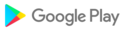*** This app requires root access to work ***
If you do not have a rooted device can't be used. If you do not know what "root" is, please read this (https://goo.gl/W8etnX) article. Please do not leave a bad feedback because it is not an app's fault.
😔 Your buttons are wearing out or broken?
😐 Advanced reboot options are not available in your smartphone or tablet?
😟 Bored by being forced to use ADB or terminal commands to enter advanced modes?
Forget everything! 😄 This application gives you access to all the advanced reboot options in one single place. You don't need to type commands in terminal neither do anything else and your buttons are safe. YAY! 😀
🆒 Quick Reboot provides a powerful shortcut system and an all-in-one widget for your home screen too! Reboot has never been faster. 🚀
Main features
➡ Restart
➡ Enter safe mode
➡ Fast reboot (user interface and apps)
➡ Reboot to recovery
➡ Power off
➡ Restart user interface (SystemUI)
➡ Screen lock
➡ Reboot to bootloader (fastboot mode for supported devices, download mode for Samsung)
⭐ Additional features ⭐
➡ Configurable shortcuts to run specific reboot actions
➡ Widget for LG Smart Bulletin (G3, G4, G5, G6, G7, V10, V20, V30 and G Flex 2)
➡ Configurable icons for the app and the all-in-one widget
➡ Two themes to choose for the app interface and widget: light and dark
➡ Show and hide actions individually
Fastboot mode (reboot to bootloader): its behavior cannot be handled by this app who only provides a way to enter it. The device may not allow the user to exit it without ADB, for example in case of non-removable battery or unavailable reset by long pressing the power/lock key.
In case you are stuck in fastboot mode, please follow the steps below:
1- Install ADB and fastboot from https://goo.gl/abtKRv
2- Make sure you have installed the proper USB drivers for your device and connect it to the computer
3- In a terminal window, type fastboot reboot and press enter
Alternately, let the battery discharge until auto power off.
Safe mode: Android will temporarily disable all the user apps including Quick Reboot. To exit it, reboot or power off your device with the built-in power menu accessible by long pressing the power/lock key.
🐞 Found issues? Please contact me or select "Support" inside this app rather than leaving a bad feedback. 🙂
If you can help me to translate this app in more languages, please contact me via e-mail at antaresone@antaresone.eu. Thank you! 🍻
Credits:
- Anthony Boyd (https://www.behance.net/savageacee) Pixel XL mockup
- Lucas Smith (https://dribbble.com/volanStudio) Nexus 7 mockup
- Matt Reed (https://dribbble.com/painteddigital) Nexus 9 mockup
Tags: root, advanced, antares, mobile, easy, quick, phone, reboot, restart, recovery, fastboot, download, nougat, oreo, pie, smartphone, tablet, system, screen, display, bootloader, restart phone, restart device, restart android
? Update 2.1.5
➡ The limited "Remove Ads for free" promotion is now available! Go into the Settings menu within Quick Reboot to take advantage of it ?
➡ Cloud backup. Now, if the backup on Google Drive is enabled on your device's System settings, all the Quick Reboot's user settings are saved and automatically restored when necessary
➡ Minor bug fixes
➡ Minor text updates to Hindi and Indonesian languages
➡ Minor performance improvements
➡ Minor UX improvements
? Update 2.1.4
➡ Launcher shortcuts (known as "Quick Reboot action"): fixed a bug who prevented the shortcuts from adding to the home screen if "Show name" option is disabled in the shortcut's install menu
➡ Minor other bug fixes
➡ Minor text updates to Hindi and Indonesian languages
➡ Minor performance improvements
My touch is always delicate with bugs ?
? Update 2.1.3
➡ Minor bug fixes
➡ User experience and performance improvements
➡ Updated LG Smart Bulletin widget UI to match LG UX 7.0
The limited "Remove Ads for free" promotion is now available! Go into the "Settings" menu in Quick Reboot, available touching the gear icon in the top bar within the app, to take advantage of this promotion. ?
? Update 2.1.2 - The lovely bug fixing ?
➡ Fixed some issues which caused the widget to stop working just randomly or after a system restart ?
➡ Fixed widget icon and/or theme being reverted to default one(s) after a system restart
➡ Fixed a bug who caused occasional app crashes
➡ Fixed LG Smart Bulletin widget layout on right-to-left languages
The promotion to remove Ads for free is now over. If you didn't take advantage of it yet, you can get another chance soon! ?
? Update 2.1.1
➡ Remove Ads for free promotion is now available till Saturday, November 3!
Go into the Settings menu within Quick Reboot to take advantage of this promotion. ?
⏮ Previous update (2.1)
➡ Configurable icons for the app and the AIO widget! The war against the yellow icon introduced in 2.0 update is over. ?
➡ Now, the AIO widget is called "Quick Reboot widget". The configurable shortcut is called "Quick Reboot action"
? Update 2.1
➡ The high demanded configurable icons for the app and the AIO widget are here! The war against the yellow icon introduced in 2.0 update is over. ?
➡ Now, the AIO widget is called "Quick Reboot widget". The configurable shortcut is called "Quick Reboot action"
The in-app changelog for this version contains important info about the new widget system, please read it! ?
? The
biggest update ever is here! ?
➡ Launcher shortcuts
➡ Confirm message options
➡ LG Smart Bulletin widget for LG devices
➡ Screen lock option
➡ Hide and show reboot options within settings
➡ Light theme
➡ Major improvements for a better user experience
... And much, much more! ?
? AntaresOne takes your privacy seriously! You can read the latest updates at AntaresOne's Privacy Policy, available
here.
? Update 1.8 ?
? Android 9.0 Pie is now officially supported
? Minor bug fixes
? Minor text updates
? Updated libraries
? AntaresOne takes your privacy seriously! You can read the latest updates at AntaresOne's Privacy Policy, available
here.
We work constantly to give you the best experience, stay updated in order to have the latest improvements and features!
Update 1.7.4
- Minor bug fixes
- Minor text and translations updates
Previous update (1.7.3)
- Added Indonesian language
- Minor text and translations updates
We work constantly to give you the best experience, stay updated in order to have the latest improvements and features!
Update 1.7.3
- Added Indonesian language
- Minor text and translations updates
We work constantly to give you the best experience, stay updated in order to have the latest improvements and features!
This application has been replaced with "Quick Reboot Pro" (https://goo.gl/GN2QYh) available for free!
Version 1.7.2
- Maintenance update
This application has been replaced with "Quick Reboot Pro" (https://goo.gl/GN2QYh) available for free!Version 1.7.1- Minor bug fixes and performance improvements
Best wishes from AntaresOne!Version 1.7- Android 8.1 Oreo is now officially supported- Minor bug fixesPrevious version (1.6.1)- Minor bug fixes- Take a look at my new game! Available for free at https://goo.gl/Ybj71J
Version 1.6- Android 8.0 Oreo is now officially supported- Minor bug fixes and improvements- Minor text updates- Removed deprecation message upon request by many users
This application has been deprecated and will be replaced with Quick Reboot Pro, which is now free and available at https://goo.gl/GN2QYh

![? Quick Reboot - #1 system reboot manager [ROOT]](https://img.apkcafe.in/img:bz1kaWpubmUmbD0yMGppJmg9cG5nJmY9Z2xtJmk9ODA)
![? Quick Reboot - #1 system reboot manager [ROOT]](https://img.apkcafe.in/img:bz1kaWxvNncmbD0yNDd0Jmg9cG5nJmY9Z2xtJmk9ODA)
![? Quick Reboot - #1 system reboot manager [ROOT]](https://img.apkcafe.in/img:bz1kaW5zZXAmbD0xczh6Jmg9cG5nJmY9Z2xtJmk9ODA)
![? Quick Reboot - #1 system reboot manager [ROOT]](https://img.apkcafe.in/img:bz1kaXBrbm8mbD0xM3owJmg9cG5nJmY9Z2xtJmk9ODA)
![? Quick Reboot - #1 system reboot manager [ROOT]](https://img.apkcafe.in/img:bz1kaXFvbW8mbD0xdDZjJmg9cG5nJmY9Z2xtJmk9ODA)
![? Quick Reboot - #1 system reboot manager [ROOT]](https://img.apkcafe.in/img:bz1kaXNodDAmbD0xOWdjJmg9cG5nJmY9Z2xtJmk9ODA)
![? Quick Reboot - #1 system reboot manager [ROOT]](https://img.apkcafe.in/img:bz1kaXRyOWMmbD0xM3pzJmg9cG5nJmY9Z2xtJmk9ODA)
![? Quick Reboot - #1 system reboot manager [ROOT]](https://img.apkcafe.in/img:bz1kaXV2OTQmbD0xc2ozJmg9cG5nJmY9Z2xtJmk9ODA)
![? Quick Reboot - #1 system reboot manager [ROOT]](https://img.apkcafe.in/img:bz1kaXduczcmbD0xOG5tJmg9cG5nJmY9Z2xtJmk9ODA)
![? Quick Reboot - #1 system reboot manager [ROOT]](https://img.apkcafe.in/img:bz1kaWVidzYmbD0yNm44Jmg9cG5nJmY9Z2xtJmk9ODA)
![? Quick Reboot - #1 system reboot manager [ROOT]](https://img.apkcafe.in/img:bz1kaWkxYWQmbD0xbWQxJmg9cG5nJmY9Z2xtJmk9ODA)
![? Quick Reboot - #1 system reboot manager [ROOT]](https://img.apkcafe.in/img:bz1kaWdpamUmbD0xaXF6Jmg9cG5nJmY9Z2xtJmk9ODA)